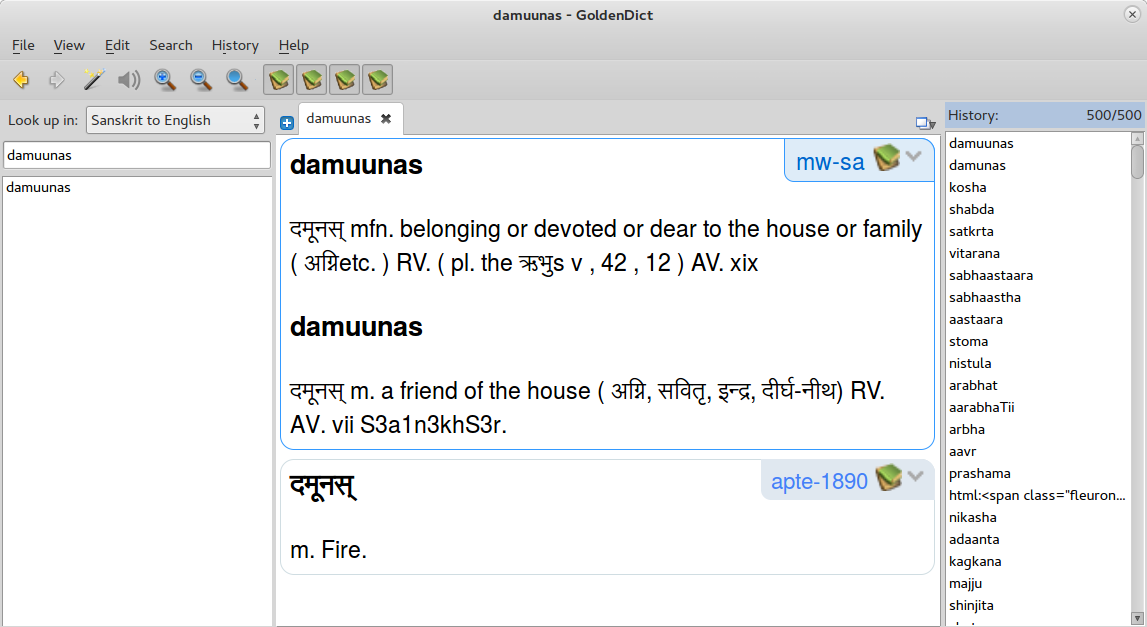GoldenDict
GoldenDict is a free program that is useful for interacting with dictionaries in a range of formats. Many dictionaries for Sanskrit, and other Indian languages, have been prepared in formats that GoldenDict can read.
Installation (Desktop)
GoldenDict is in the main Ubuntu repositories and can be installed with:
$ sudo apt install goldendictOn Mac OS, GoldenDict can be installed with a .dmg file from the SourceForge website.
Windows executable files are also available from the SourceForge website and the GoldenDict website.
Installation (Android)
There is an app for Android phones which costs some money. The free version is limited to five dictionaries.
Installing dictionaries
A large number of dictionaries can be downloaded from the Sanskrit Coders Stardict Project, which collects dictionaries in a range of languages and formats. You can download the dictionaries directly from the GitHub website: each dictionary consists of a directory, named for the dictionary, which has several files (.dict.dz, .idx, .ifo).
For the Android app, the Sanskrit Coders project has made this separate app which will download and install the dictionaries on your phone. Of course you can download the dictionaries yourself.
In order for GoldenDict to use the dictionaries, you need to put them in a place where the program knows how to find them. On the desktop version, you can open the ‘Dictionaries’ window (F3 or Edit > Dictionaries) and set the path:
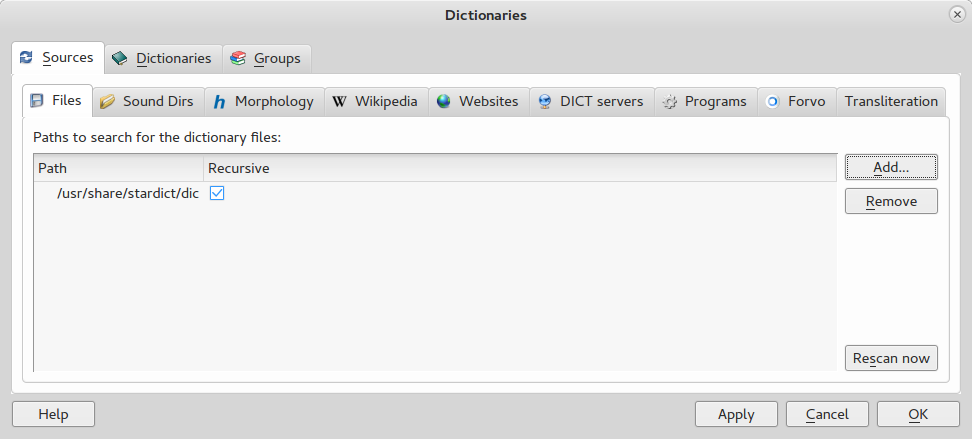
As you see, my dictionaries are in the directory /usr/share/stardict/dic. You need to put the dictionaries (i.e., the directory containing the .dict.dz, .idx, and .ifo files) in whatever directory GoldenDict is told to search for them.
It is also convenient to put the dictionaries into groups in GoldenDict. I use these groups to search all of the dictionaries in a given group at once (e.g., Sanskrit–Sanskrit, Sanskrit–English, etc.):
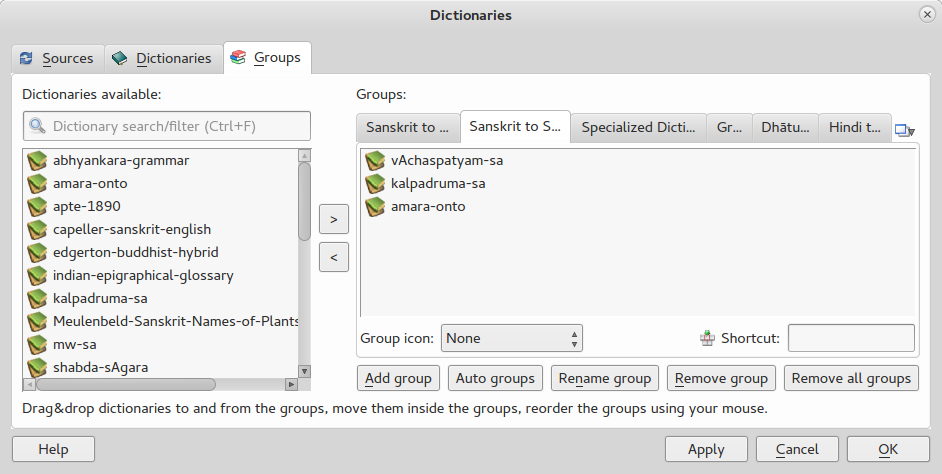
Once this is done, you can search through multiple dictionaries in the main window. The encoding scheme used differs according to who prepared the dictionary file, so it may take some trial and error.